
Transforming how people teach and learn.
Google workspace for education offers you more choice, control and flexibility to meet your organisation's needs.
Google for Education is a collection of innovative tools designed to engage students and simplify tasks for teachers, saving resources and improving performance both in and outside of the classroom. Google's mission is to provide school communities with tools that elevate teaching, learning, collaborating, and being productive -
all on one secure platform.
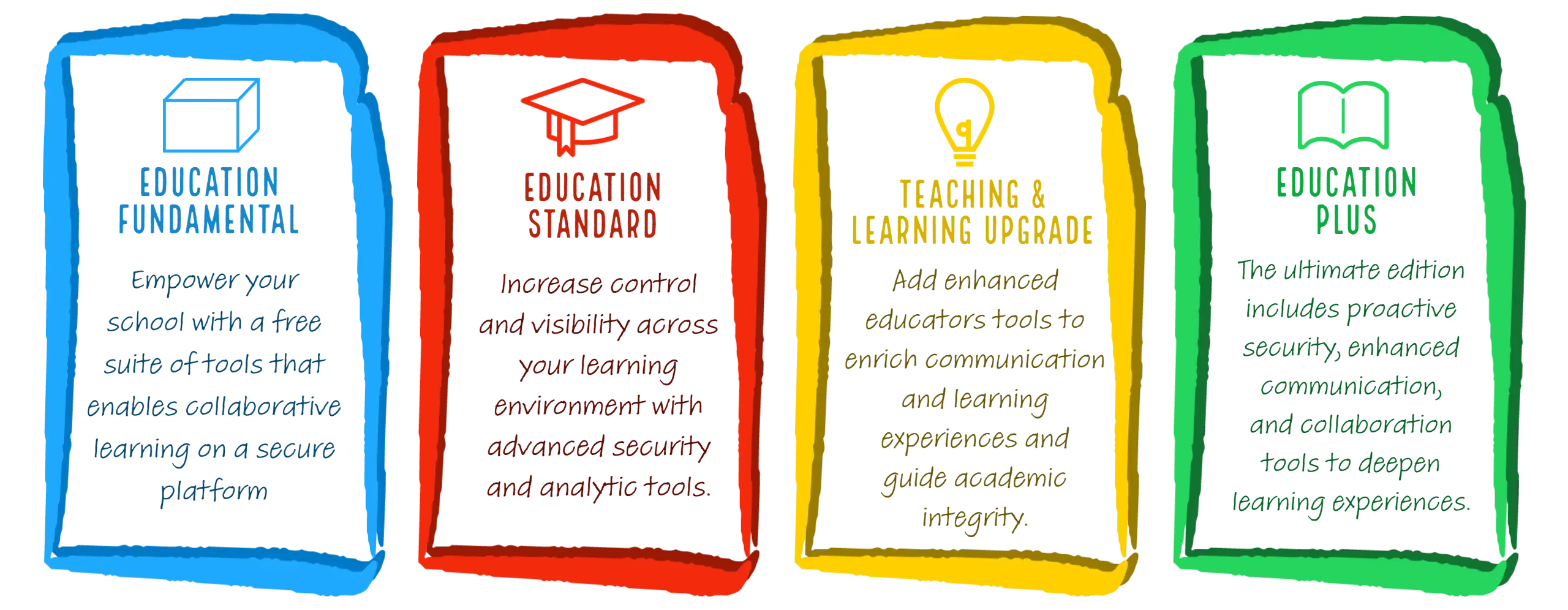
Equip every student

With the tools and skills they need to be successful,by focusing on inclusivity and accessibility, so we can meet students wherever they are.
Evolve every day
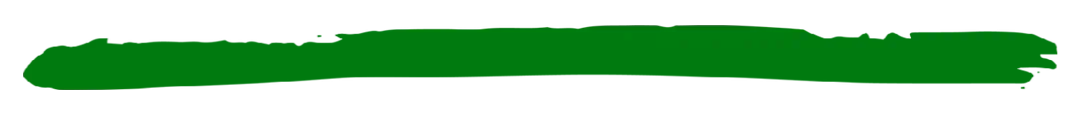
By continuing to listen to thousands of educators
to create and improve upon our existing solutions, ensuring that the latest technology is reflected in the tools we build.
Empower every educator

By giving them simple, assistive tools so that they
can focus on what they do best: helping students
wherever they are
Enable every education leader
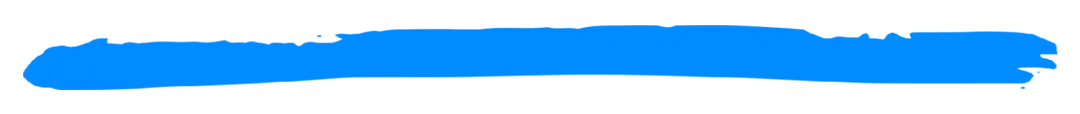
To bring innovation to their schools at scale,
with the peace of mind that they are investing in
in products that are flexible to their needs.
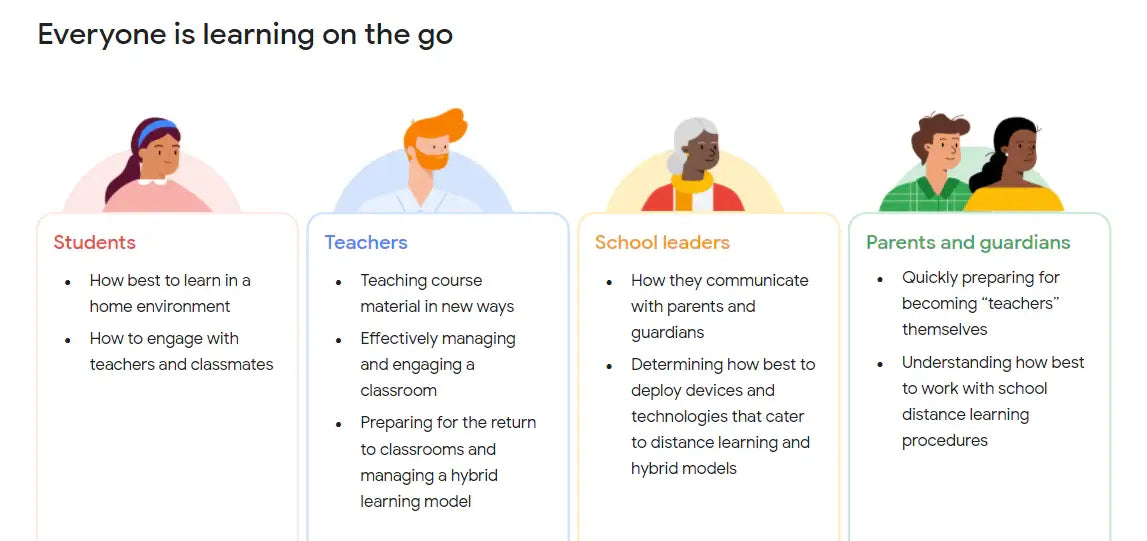
Every edition of Google workspace includes :
Education Fundamentals
A free suite of easy-to-use tools that provides a flexible and secure foundation for learning, collaboration, and communication.
Key Features
- Collaborative in real time withDocs, Sheets, Slides, Sites, and Jamboard.
- Help educators save time managing their classes with Classroom and Assignments.
- Communicate virtually from anywhere with Google Meet, Chat, and Gmail.
- Utilize multilayer, built-in security, with automated capabilities that simplify security management.
- Protect your institution with data and compliance practices that meet vigorous privacy and security requirements like FERPA, COPPA, and GDPR - and include third-party audits.
Education Standard
Builds on Education Fundamentals to help schools proactively enhance their security with the visibility and controls they need to make their digital learning environment safer.
Key Features
- Prevent, detect and remediate threats with the Security Center, including the dashboards, health page, and investigation tool.
- Manage devices and apps centrally to perform audits and enforce trules.
- Gain more insights with GMail and Classroom logs you can export for analysis in BigQuery.
- Trach usage across your domain with audit logs for Drive, devices, LDAP, and more.
- Storage: Same storage as Education Fundamentals - 100 TB of pooled cloud storage shared by your institution.
Teaching and Learning Upgrade
Builds on either Education Fundamentals or Education Standard to enhance educators' instructional impact by providing enhanced video communication capabilities, features to enrich class experiences, and tools that guide critical thinking and academic integrity
Key Features
- Connect with up to 250 participants or live stream with up to 10,000 in-domain viewers with Google Meet
- Improve learning engagement in Google Meet with Q&A , polls, attendance tracking, breakout rooms and recordings.
- Seamlessly set up new classes with Classroom course templates. Integrate your favorite third-party tools using Classroom add-ons
- Get unlimited originality reports and check for student matches across a private repository of past student submissions.
- Storage: receive an additional 100 GB for each paid license on top of the 100 TB of pooled cloud storage shared by your institutions.
Education Plus
This comprehensive edition incorporates all the capabilities of teaching and learning and advanced security from all Google Workspace editions, providing the most effective and unified learning environment for the school community.
Key Features
- Live stream with up to 100,000 in-domain viewers with Google Meet
- Make information more accessible and easy to find with your own Cloud Search
- Create and manage classes at scale by syncing Classroom rosters from your Student Information System
- Get faster response times from a dedicated support team of product specialists
- Storage: receive an additional 20 GB for each paid license on top of the 100 TB of pooled cloud storage shared by your institution.
Google Meet
Google meets is a very powerful tool within
Google Workspace for Education. It allows
educators to connect with students virtually
through secure video calls and messaging to
keep learning going outside of school hours.
- Track attendance, create and manage breakout rooms, and offer interactive Q&A and polls.
- Get dial-in access to meetings so everyone can join, even
without an internet connection. - Provide live captions and real-time transcripts in a range of languages.
- Decide which attendees can share their screens and send chat messages.
- Mute all participants at once.

Classroom
Classroom is a tool within Google Workspace
for Education that helps educators easily
create, grade, and collect assignments, and
provide rich feedback using built-in grading
features.
- Manage all of your classes in one place, and set up a class in minutes.
- Store frequently used feedback in your personal comment bank and add in-line feedback to student work directly.
- Enable plagiarism detection with originality reports.
- Integrate your favourite third-party tools using Classroom add-ons.
- Create and manage classes at scales by syncing Classroom rosters from your Student Information System.


